Updating text through the User Interface
Mass update of user interface texts, messages, menu labels and the Enterprise Scheduler to the organization’s terminology
Oracle has improved its functionality of mass updating text within the application. User-friendly ‘Find and Replace’ functionality enables mass updating of a specific word or set of words within the user-interface.
Its purpose is to optimize the user-interface towards the in-company terminology, so it best fits the user’s understanding. The update functionality supports the replacement of terms per system language and divides the terminology into the following areas:
- User-interface
- Messages
- Global Menu Label Texts
- Enterprise Scheduler Texts
How to update text through the Oracle User Interface
The Search and Replace functionality can be activated from a Sandbox and easily shows in-screen which results have been found and in which context the words are used.
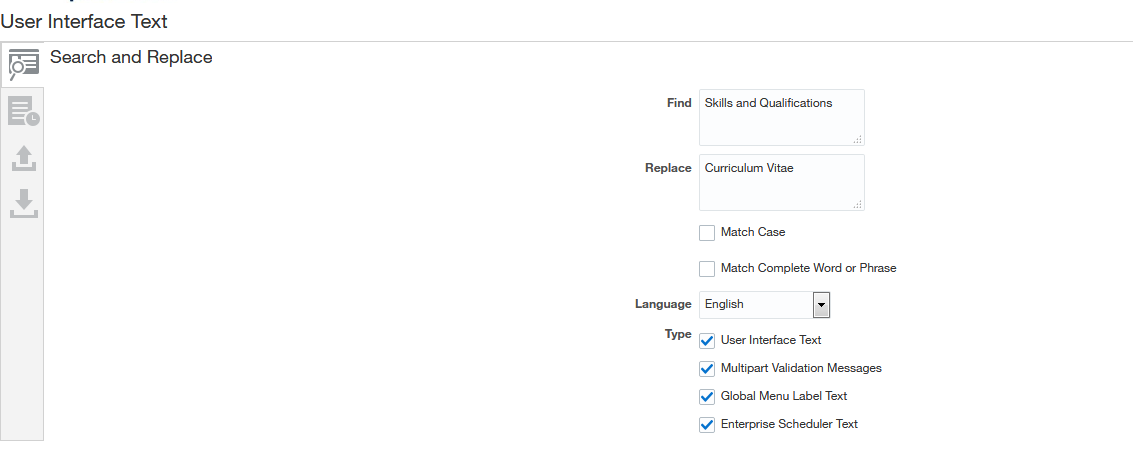
The suggested update will show the full sentence of the requested replacement, and an ‘Exclude all or none’ option for each page makes it easy to filter out unwanted updates.
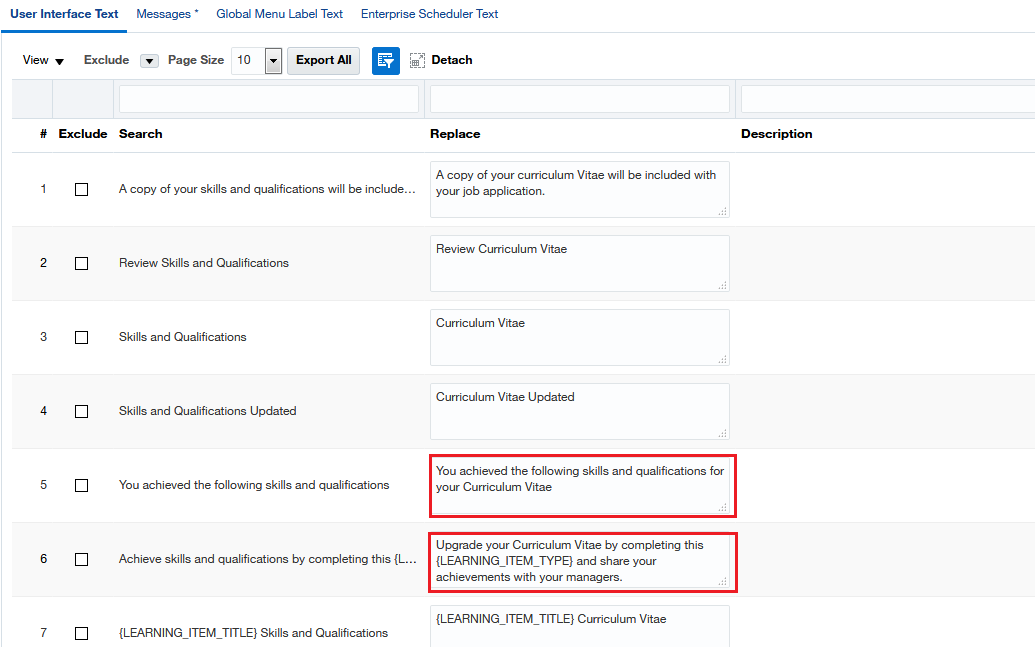
After performing the updates, all updates are directly visible within the Sandbox and can therefore be reviewed, before publishing the Sandbox and its updates to all users. Beware though, that all changes in ‘Messages’ in Sandbox mode are directly published as well. These cannot be reverted unless another mass update is performed.
The history of all performed updates is logged, with the option of exporting the replacements made per language. This makes it easier to quickly analyze which replacements need to be made in other languages supported within your organization.
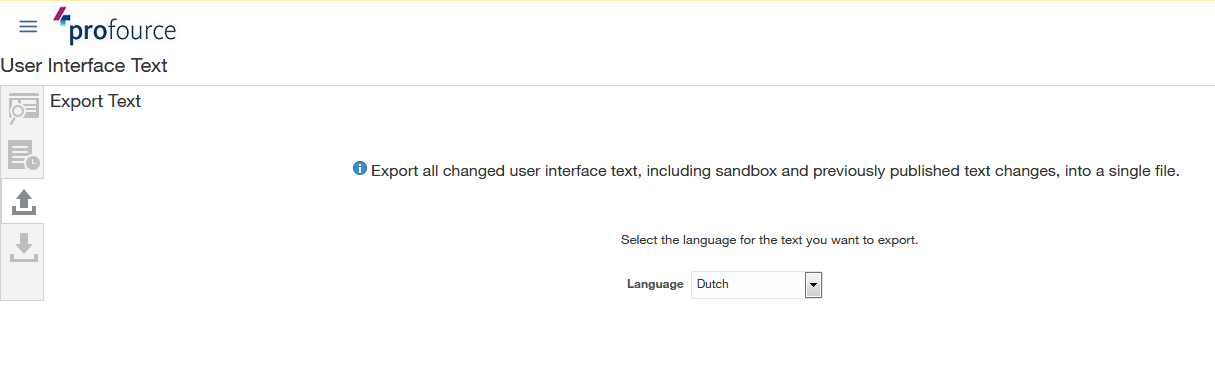
Implementation of the Oracle ‘Find and Replace’ functionality
It is relatively easy to replace large quantities of text while working in the user interface. Instead of creating page customizations, which are very time-consuming, this feature provides an easy way to review and improve the user experience, and to be in control of previous changes made per language. These adaptations can be done directly during the implementation, but also at any other point in time if it would turn out that a different terminology is more suitable for your users. Naturally, Profource can assist you with any inquiries you may have regarding this process.
Meer weten?
Maakt deze case u nieuwsgierig naar meer informatie? Laat dan uw vraag achter op onze contactpagina. Of bel naar 088 - 77 636 00. We zien uit naar een kennismaking.


