Oracle’s newest top features explained
Our experts have diligently analyzed Oracle Cloud Release 24A, and in this blog, we present the key highlights across three crucial domains: Supply Chain Management (SCM), Finance, and Human Capital Management (HCM).
SCM:
Responsive Self Service Application
As already mentioned in prior blogs the user interface of Self Service Procurement will be replaced by the Procurement Responsive Self Service Procurement Application. This release and prior releases includes new features, like assigning additional contact emails for requisitions and purchase orders and many more cool features. Next it is also device independent so buying and receiving with your mobile or tablet has never been this easy. The new Redwood UI is mandatory from release 25A, so it is good to already prepare for this new enhanced interface!
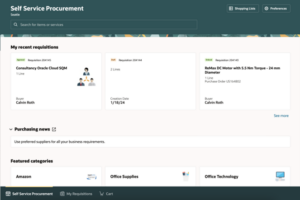
Approval work area enhanced user interface
Instead of the Worklist: Approvals and Notifications work area, use the Approvals work area, which provides an enhanced user interface and adaptive search functionality. Tasks can be filtered by approval type, task type, or sender, or be searched by keyword. You can organize your work using supplied filters, search on keywords, and approve or reject approvals
This new approvals work area isn’t yet a complete replacement for Business Process Management (BPM), but it will be soon. So stay tuned for the upcoming release blogs!
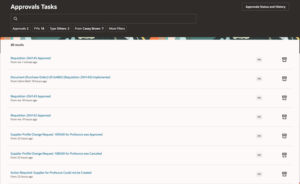
Finance
In Oracle Cloud Release 24A, Oracle Cloud finance introduces changes that demand attention.
Font size update in OTBI PDF
Oracle is making a subtle change in the font sizes of PDF files in OTBI. A small risk, but we recommend our customers to check their custom reports.
Asset module
Oracle now enables the segregation of duties in the Asset module. This feature allows a clear division of responsibilities in creating and posting assets and asset transactions.
Enterprise Contracts
In Enterprise Contracts, signed contracts are visually shown separately, and deletion is not possible if the contract is active. Furthermore, the signing of these contracts will also be available in Adobe Acrobat Sign.

Embedding content in Manage Invoices
Beyond the release notes, there’s a noteworthy feature: embedding content in Manage Invoices. This allows users to view invoice distributions without editing the invoice, exemplifying the endless possibilities within Oracle Cloud.

HCM
Sharing performance goals
Oracle unveils the Redwood feature, enabling employees to share and collaborate on their performance and development goals. By sharing goals with your colleagues, you can enhance collaboration and teamwork!
- On your My Goals page, use the Share action to share your performance or development goal.
- In the Share with drawer panel, select the persons with whom you want to share the goal.
- Click Share:
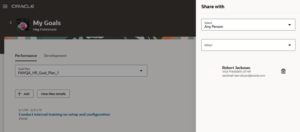
Those who receive the shared goal will be notified:
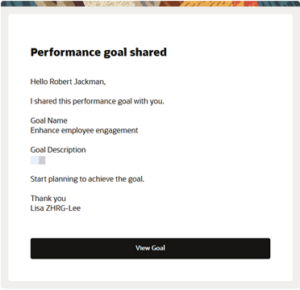
Shared goals are visible on the Explore tab and the suggested goals section of the New goal page.
Explore tab:
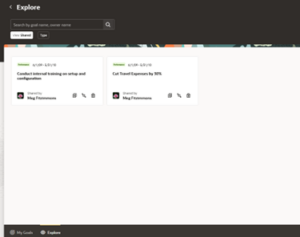
Suggested goals Panel:
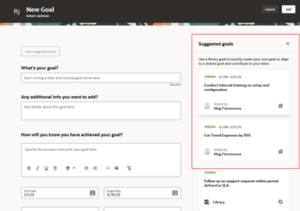
Once a performance goal is shared, the person who initiated the sharing can take various actions:
- Create a new aligned goal: generate a new goal based on the shared one, ensuring alignment between them.
- Align with existing goals: align the shared goal with one of their existing objectives for cohesive progress tracking
- Ignore the shared goal: opting to ignore the shared goal ensures it won’t clutter their Explore tab, streamlining their goal management experience.
Intrigued to explore all the new features of Oracle Cloud Release 24A? Dive into Oracle’s detailed update. At Profource, we are ready to assist in testing, validating and implementing these features. As a result, your organization and system are perfectly prepared for the upgrade.


