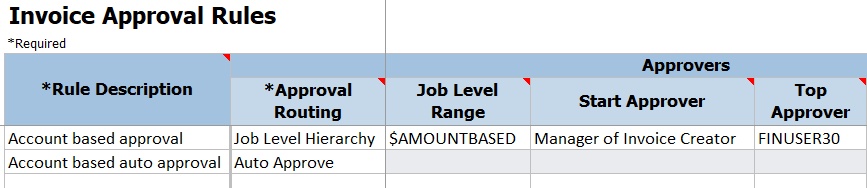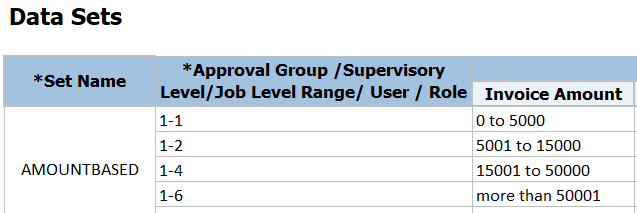Oracle Fusion Cloud
1. Introduction
Since Release 18C Oracle Fusion Cloud contains a spreadsheet upload for the approval flow of Payables invoices and GL journals.
Navigation:
Setup and Maintenance > Manage Workflow Rules in Spreadsheet
2. Advantages
-
Quick implementation
The implementation of the approval flow will be much quicker than an implementation through BPM since the setup is easier and the screens are faster.
-
Maintenance friendly
Maintenance can be done via the upload sheet which gives a clear and structured overview of all approval lines. Previous upload sheets can be reviewed and you can export the file. Furthermore, the upload process will give clear error notifications if the upload fails.
3. Points to consider
-
No export possibility from BPM to Spreadsheet
You cannot export existing approval flows from BPM to the spreadsheet. Therefore, if you want to use the spreadsheet functionality you have to take into consideration:
Maintenance only via spreadsheet
The approval flow is still visible in BPM and can be adjusted in these screens but changes in BPM won’t be transferred to the upload sheet.
Re-implementation of the current approval flow
Any existing approval flows in BPM have to be setup again in the spreadsheet since they cannot be exported to the sheet. Also, when a new workflow is uploaded via spreadsheet it will fully overwrite the current approval flow in BPM.
-
No advanced rules
The ‘advanced rules’ functionality from BPM is not available in the spreadsheet. Therefore the spreadsheet won’t be sufficient for all companies.
4. Best Practice
The best practice to implement the approval flow is through the spreadsheet upload with job level approval.
Example of a Job Level Approval Flow
The ‘Job Level Range’ is linked to a Data Set:
Meer weten?
Maakt deze case u nieuwsgierig naar meer informatie? Laat dan uw vraag achter op onze contactpagina. Of bel naar 088 - 77 636 00. We zien uit naar een kennismaking.